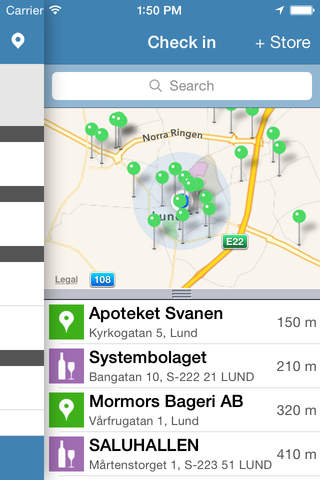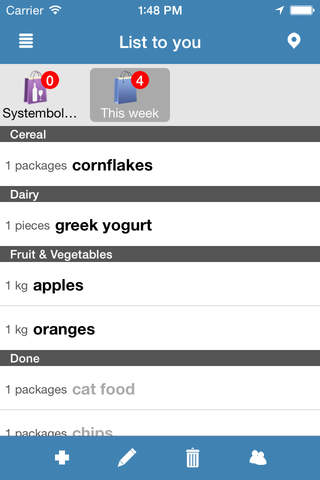
Smarta Listan - Shoppinglista
List to you – simplifies your daily shopping!
Simplify your shopping with List to you! Plan all your shopping with List to you and share lists with your family and friends. Go shopping together with a shopping list that is updated in real time for all who share the same list. List to you saves valuable time, try it out for yourself!
- Shopping lists – Add the items you need and tick them off as you put them in your cart.
- Easy to add items – In order to save time, List to you suggests what to add based on available alternatives and learns from what you add to the list.
- Simple to-do lists – choose New smart list and create a to-do list. Add the actions you have to accomplish and tick them off as you complete them. We’ve added one example called “My trip” which provides an example of what you can do here.
-Share lists – every list can be shared with others. You can share one “This week’s shopping” with one person and “My wish list” with others. The lists you don’t share are of course not available to anyone else but you. See whom you shared lists with in the past and invite to share new lists.
- Wish lists – write the wish list for your kids at Christmas and share the list with grandma and grandpa. As they tick off the items from the list, you avoid the risk of the duplicate gifts and unnecessary returns after the holidays.
- Clever sorting of lists – when you go shopping, the application learns the order in which you tick off items. By doing so, we can present a list that is sorted based on the path you take through the store. If you shop in many different stores, no worries – we save the order based on the store you currently visit.
- Make sure nothing is forgotten – when you start shopping in a shared list, a message is sent to the one’s who share the list. Thus, they can add the last minute items you may not forget. In the message, we also write where you are currently shopping.
- Add missing stores – if the store you want to go shopping at is not present in our list, feel free to add it. If you added the store at the wrong location? Just remove it by reviewing store details. If you discover a store that is added at the wrong location? Report it to us and we will correct it as soon as we are able to.
- Find shops in the map – select the map button to see stores in your vicinity. Move the map around to see more stores at other locations.
- easy to erase items from the lists – after shopping, clean up an entire list or just the items you have ticked off. You can also press the ticked off items to make them active again.
Enjoy List to you!